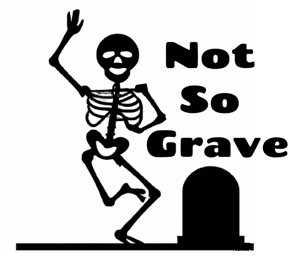Compiling Documents


Everything Important, All in One Place
Compiling a folder of important documents is one of the most practical steps you can take in planning your estate. It's a central repository that holds all the crucial information your loved ones will need when you're no longer around. Having these details neatly organised can save your family from unnecessary stress during an already challenging time.
To help you structure this folder, you can download my Death Proofing Master Checklist - an invaluable resource to make sure you have everything covered!
Inside this folder you should include your Will and Letter of Wishes, plus key estate planning documents such as the Financial Assets Register, Executor Guidance, Digital Estate Plan, and Contacts List. Add in things like mortgage annual statement, bank account statement, life insurance policies, details of any investments, and contact information for your employer.
But don’t stop there - make sure you also record less obvious, yet equally important, items such as key medical details including your NHS records, your doctor’s contact information, and a summary of your medical history. Add in your Living Will and any Lasting Power of Attorneys (Health or Financial) and you also have useful information for managing your estate should you be suddenly taken seriously ill or be severely injured.
Securing Your Data
How to store all this? Personally, I keep simple statements (insurance, bank, utility...) plus the executor guidance and contacts in a physical folder in a locked cabinet, but the more confidential things in an online folder which has password security. Depending on your needs, you could do either or both, but it's key that they are kept secure - a locked drawer, safe or a digital (online) vault with robust security measures will do the trick. Regarding the physical documents, use common sense: ask yourself, "What could a thief do with this information?" For most people, even if burgled, a thief would be looking for valuables, not rifling through your bank statements or car insurance details, but keeping obvious safe combinations in the physical folder is probably a bad idea.
Make sure it can be found
It's crucial to make sure that your executor or a trusted family member knows exactly where to find this folder, offline or online, and has been given the means of gaining access. You could give them the password to a secure online document containing all the info, but there are risks that they could abuse this, or they may themselves be the victim of a theft of data. They are many options for how you ensure that, should the worst happen, your executor can access this treasure trove of useful data. I list the main ones here. Which you choose will depend on your personal needs, trust in your loved ones, technical comfort, and budget.
IMPORTANT: Do NOT under any circumstances store passwords in any sort of open format (on paper in an unlocked safe or unencrypted). Ideally, don't store passwords at all, unless you need to, outside of a password manager tool. Remember, most organisations do not allow access to persons other than the account holder even if they have the password, and most of those will grant access with evidence of a death certificate (often a digital copy is ok) so while it might take a bit longer, your executors will get access - often in days or weeks at most. Storing the account number can be useful but again is not essential (personally for anything financial, I choose to store the account number but not the password in my executor documentation such as the Financial Asset Register).
1. Physical Document Folder at Home
What It Is:
Keep a dedicated folder or binder—ideally in a fireproof and waterproof safe—that contains all your key documents (e.g. life insurance policies, estate planning paperwork, bank account details, mortgage information, and medical records).This is one of my favourites, for non-highly confidential data.
How to Make It Work:
Organisation: Use clear dividers or labels to separate different document types, and keep a detailed index on the inside cover.
Access Instructions: Leave a separate note with clear instructions on where it is located and how to open it. This note can be stored in another secure but accessible location (for example, with a trusted friend, relative or lawyer).
Security Concerns: While highly accessible, the risk lies in potential physical damage (burglary, fire, flood). Mitigate these risks by investing in a quality safe and, if possible, scanning key documents into a secure cloud location.
Pros and Cons:
Pros: Immediate physical access; no technical hurdles.
Cons: Vulnerable to physical damage or theft; not ideal if executors live far away.
2. Safety Deposit Box
What It Is:
A secure box held at your bank, designed for storing important documents.
How to Make It Work:
Access Setup: Arrange with your bank to have a procedure in place for next-of-kin access. This typically involves providing a death certificate and possibly a court order or probate documentation.
Regular Updates: Ensure your documents are updated and that your executors know the box’s location, as well as the bank’s access procedures.
Legal Framework: Speak to a solicitor about including instructions in your will to make access to the box smoother for your loved ones.
Pros and Cons:
Pros: High security with professional safeguards; reduced risk of damage or theft.
Cons: Can be slow to access due to legal procedures; ongoing fees may apply; access is generally restricted to those physically present at the bank branch.
3. Secure Cloud Storage
What It Is:
Storing digital copies of your documents in a secure online service, like OneDrive, Google Drive, iCloud Drive or Dropbox. This is my favourite option as, done right, is a great balance between security and ease of authorised access.
How to Make It Work:
Access Strategies:
Direct Sharing: You could simply share login credentials with a trusted person; however, this carries risks of misuse or unwanted access if the information is compromised.
Split Credentials: A more secure method might involve splitting the access details. For example, you could give one trusted person half of a password and store the other half in your home, or - for even stronger protection - a secure location like a safety deposit box or solicitors that can only be accessed upon providing a death certificate.
Password Manager with Legacy Access: Some advanced password managers offer a legacy contact feature. You could designate a trusted person whose access is automatically unlocked after a predetermined waiting period once you’re confirmed deceased.
Technical Measures: Ensure you choose a cloud service with end-to-end encryption and robust security measures. Regularly update your passwords and enable multi-factor authentication (MFA).
Pros and Cons:
Pros:
Convenience: Accessible from anywhere with an internet connection, making it easier for authorised people to access the documents; automated legacy features can simplify access in the event of your death.
Backup: Digital copies ensure that even if physical copies are lost, you still have a secure record.
Cons:
Cybersecurity Risks: While many services use high-level encryption, there’s always a risk of unauthorised access if proper security measures aren’t in place either by you or the company you use. In the Digital Estate Plan section I explain the best ways to manage this risk while ensuring your executors/loved ones can access when they need to..
Technical Barriers: Not everyone is tech-savvy, and setting up secure access protocols can be challenging.
4. Digital Vault Services
What It Is:
These are specialised platforms designed to securely store documents and sensitive information, with built-in legacy planning features.
How to Make It Work:
Service Features: Look for services that offer multi-factor authentication, encrypted storage, and a clearly defined process for posthumous access. Some digital vaults have a “dead man’s switch” feature, releasing access only after a set period without activity, or only after receiving confirmation of your passing.
Designating Contacts: Ensure you designate your legacy contacts within the service and provide detailed instructions on how to proceed. This may include uploading scanned copies of identification documents to speed up the verification process when needed.
Integration with Legal Documents: Where possible, integrate this digital vault with your will or estate planning documents to provide clear legal backing for the transfer of access.
Pros and Cons:
Pros: Custom-designed for estate planning; high security with dedicated features; seamless digital access for trusted individuals.
Cons: Often comes with subscription fees; reliance on the service’s longevity—if the company fails, your documents might be at risk; some users might find the setup process a bit complex.
5. Legal or Estate Planning Services
What It Is:
Many solicitors and estate planning firms now offer secure document storage as part of their service package, often integrated with legal advice.
How to Make It Work:
Professional Oversight: Use a well-reputed legal firm that offers a secure portal or physical storage facility for your documents.
Access Protocol: Ensure that your will clearly states the procedure for accessing these documents and that the legal firm has a reliable protocol in place. They may have established procedures for releasing documents to executors with the appropriate legal documentation (like a death certificate).
Regular Reviews: Work with your legal adviser to regularly update and review the stored documents, keeping all details current and ensuring that your executors know how to contact the firm.
Pros and Cons:
Pros: Highest level of professional management and security; legal backing provides extra assurance; clear, established access protocols.
Cons: Typically the most expensive option; may involve more bureaucratic steps; access may be slower here and there might be delays or complications in even authorised individuals accessing your documents, depending on the service’s procedures.