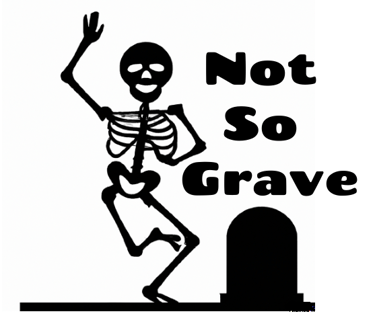Digital Estate Planning Guide
What is a Digital Estate Plan?
Our lives are more entwined with the online world than ever before. Whether it’s your cherished family photos stored on the cloud, your social media accounts full of memories and messages, or the automatic payment plans for your subscriptions, your digital assets form an important part of your overall estate. A digital estate plan is your opportunity to set out clear instructions on what happens to these accounts and assets after your death. The aim is simple: preserve your digital legacy, protect your personal data, maximise the value of your estate and ease the burden on your loved ones during an already challenging time.
Types of Digital Assets to Include:
Email accounts like Gmail
Social Media accounts like Facebook
Online Selling accounts like eBay
Subscription Services like Sky TV
Cloud storage accounts like iCloud
Digital devices like an external hard drive
Utility accounts like British Gas
Retailer accounts like Argos
Loyalty accounts like Tesco Clubcard
Gaming accounts like Steam
Cryptocurrency accounts like Coinbase
Domain names and websites like GoDaddy
Copyrighted works accounts like Nielsen
How to Build Your Digital Estate Plan
Creating a digital estate plan is a bit like organising a digital scavenger hunt; only this time, you’re making sure the clues lead exactly where you want them to. Start by compiling a comprehensive list of your digital assets (you can use our comprehensive template for this).
This should include how to login (stored securely, of course; more on that further down), account numbers/log in emails, and instructions for each account. Think of it as a digital directory that tells your executors and loved ones how to manage or close your online accounts. You might want to specify whether certain accounts should be memorialised (like your Facebook profile), transferred to someone, or simply cancelled.
By having these instructions in writing, you avoid leaving your family in a state of panic when they’re faced with dozens of online accounts they know nothing about. You should then add this to the Executor Guidance document, either in the same envelope and stored in a very safe place, or online in OneDrive or similar and in a password-protected folder
Protecting Access to Your Digital Estate
A critical part of your digital estate plan is the security section: this is where you detail how to maintain the integrity of your accounts until the time is right. With cybercrime on the rise and getting ever more sophisticated, the risk of unauthorised access is real. Here are some ideas to ensure that only the people you trust get access to your digital life:
Secure Storage of Credentials
Use a reputable master password manager to store all your login details securely. The straightforward option for recovery is to let executors know where to find this password, but ensure it’s well-protected (in a safe, safety deposit box, or at least somewhere it cannot be accessed easily and without knowing the location).
Many password managers, like Roboform, 1Password, Dashlane, LastPass, Keeper and NordPass additionally have a clever little feature that allows you to nominate a third party email account (for example, belonging a close family member) which can request access to your account, in the event of your death (or sudden severe illness or accident). The really clever bit is that when access is requested, that access is withheld for a time period you stipulate, while the password manager messages you daily or weekly via email or text to alert you. If you don't respond, for example after 14 days (or whatever you set), then the master password is automatically released to them! But make sure you let the person know that you have provided their details to the password manager and what action they must take to access.
Google has a similar system whereby you can set up an "Inactive Account Manager" feature within your Google account, which allows you to designate trusted individuals who can access parts of your data if your account becomes inactive for a set period of time.
Extra Layers of Security
Wherever possible, enable Multi-Factor Authentication (MFA) on your accounts. This adds an extra layer of security and means that even if someone were to get hold of your password, they’d still need that extra bit of verification.
Digital Inheritance Services
You might consider using a digital inheritance service. These services are designed to securely manage your digital legacy, releasing your account information only to designated people after you’ve passed away. I don't actually recommend these services. While there are reputable ones, you are handing very personal data over to a third party, which is unlikely to have the security infrastructure of a large financial organisation or data manager. Moreover, our digital data footprint is always evolving - and passwords often change - so managing this with a third party for ALL your accounts would be a logistical nightmare, in my opinion (which is why these digital inheritance services usually only offer to store key data rather than your full footprint). Finally, these services are mostly relatively small companies, and thus are at greater risk of going out of business than, say, Google with their password manager. Just stick to the big password managers and store the data yourself with a strong master password; it's much safer!
Digital Access and the Law
You may have heard that it is against the law to access deceased family members' online accounts. In fact, this is somewhat murky area and depends on the type of the accounts.
Banking Accounts and Other Financial Institutions
In the UK, it’s illegal to access a deceased person’s bank or financial accounts without proper authority, even if you're a close relative or the named executor. Until you’ve obtained a Grant of Probate (if there’s a will) or Letters of Administration (if there isn’t), the estate is legally frozen. Taking money without this authority can amount to theft under the Theft Act 1968, fraud under the Fraud Act 2006, or even a breach of the Computer Misuse Act 1990 if you access online accounts. Banks are legally obliged to block access until the correct legal documents are provided, to protect both the estate and themselves.
I strongly recommend that your Digital Asset Plan lists all financially-related accounts not covered in your Financial Assets register (like betting firms, but do not include instructions to access or password details. This is to avoid your executors being on the wrong side of the law, or having a bank become difficult to deal with should they see access or withdrawals after you provide a death certificate. Instead, your executors can use the account details to contact these organisations to gain access or have funds transferred.
Non-Financial Accounts and Other Organisations
But for non-financial accounts, like Gmail, iCloud, Spotify, etc. access to deceased user accounts is determined by the Terms of Use of the individual companies. Some allow it, some don't, some provide recovery policies and of those recovery policies the amount of access ranges from full through to only logs or summary details. In that context, directly accessing to be able to access key accounts - for example, hosting photos and videos - is going to be a lot more useful than waiting for access that may never come.
Therefore while I can't speculate on every policy of the millions of online companies, the easiest way to ensure your loved ones have access is to provide a master password as outlined above, and make clear your wishes as to what they can and can't access.
Update Regularly
Technology changes quickly. Make it a point to review and update your digital estate plan regularly so that your instructions remain current and your security measures are up to scratch. I'd recommend at least every year - and even then, you'll be surprised how much has changed!
Lock Down Your Digital Life With This Template
For extra convenience, you can download my comprehensive Digital Estate Planning template. This handy tool is designed to help you organise all your digital assets in one place, ensuring that every account, password, and piece of online property is clearly documented. It’s a simple yet effective way to give your executors a head start, making sure that your digital legacy is managed exactly as you intended. It's available in both PDF format or as a Word document, as you prefer. Make sure to store it with all the rest of your death documentation, and mark as completed on your Executor Guidance document.
NB - I recommend that you don't provide details of your digital account passwords in the document itself. Certainly, you should not provide details of your banking passwords, or advocate to your executors or family members that they try and access your bank accounts, as per my recommendations above.